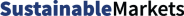The International Material Data System (IMDS) provides all the tools you need to comply with an exhaustive list of regulations — from REACH, conflict minerals and biocides to recent mandates like SCIP and more. Depending on your reporting obligations, you might be dealing with daunting amounts of data. Thankfully, the IMDS Where-Used Analysis tool can help you parse through your data without costly amounts of time and effort.
Whether you are a first-tier automotive supplier or a material manufacturer, you likely have a substantial library of IMDS Material Data Sheets (MDSs) that require regular analyzing and updating to meet your reporting obligations. The IMDS Where-Used Analysis tool allows you to set parameters to more efficiently sort through that data. Instead of wasting time sorting through irrelevant MDSs to find what you need, you’ll be able to respond to new regulations and requirements with ease.
Using the IMDS Where-Used Analysis Tool
The Where-Used Analysis tool is available directly in IMDS under a dedicated tab. Here, you will be able to adjust your parameters across your repository of accepted or in-house MDSs to quickly access the data you need.
The IMDS tool allows you to set up a variety of possible analysis criteria, including:
- Classification
- Module/MDS
- Basic Substance
- Basic Substance Lists/Groups
- Specific Application Codes
Suppose that one of your customers is requiring you to stop using a specific GADSL or REACH SVHC (Substance of Very High Concern). Instead of searching through potentially hundreds of MDS entries to locate the impacted parts, you can use the Where-Used Analysis to find the MDSs you need. To do so, use the parameters selection tool to set up a query for items containing the particular basic substance. This will also help you identify suppliers you need to communicate with to implement the requested changes. For even further convenience, your results can be exported to an .xls file for easy access and evaluation outside of IMDS.
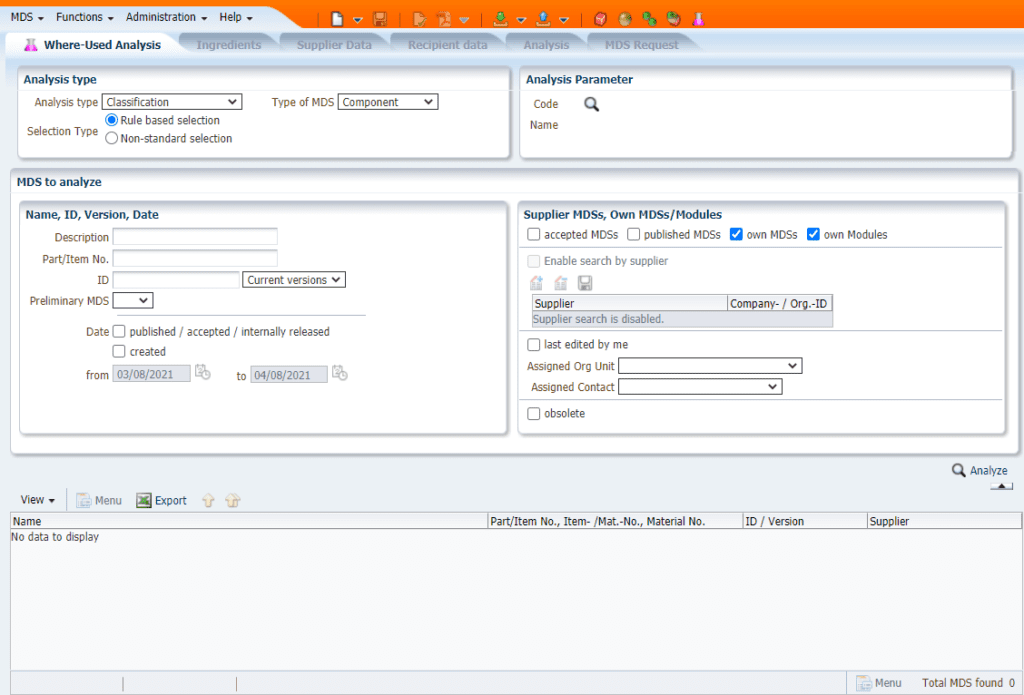
Because the Where-Use Analysis tool can run powerful analyses across as little or as much data as you need, it’s important to note that broader analyses will place a heavier temporary strain on your IMDS system. In most cases, the user can continue working in IMDS. But only one user can perform an analysis at a time. Note that performing an extensive analysis can potentially slow down the system, so plan accordingly to minimize the impact on other users.
IMDS Where-Used Analysis and Future Changes
With new regulations and directives being introduced with increasing frequency, efficient use of IMDS is becoming even more essential. The new SCIP database and the deactivation of IMDS Recommendation 019 both require substantial updates to data collection and reporting workflow. Being able to use the Where-Used Analysis tool to support your reporting with these changes will save you significant time and effort.
IMDS 13.0, which is planned for release on May 19, 2021, will provide even more efficient features to improve the accuracy of your reporting. One of the improvements will allow for further refining in the Where-Used Analysis tool, letting users define threshold parameters for particular portion ranges of a substance.
Get IMDS Support
If you use IMDS on a regular basis and want to remain prepared in the face of ever-evolving reporting directives, understanding how to use the Where-Used Analysis is essential. Harnessing the power of IMDS will help you remain on top of your data so you don’t get caught off guard by new regulations.
To learn more about how to take advantage of the power of IMDS for your reporting, contact Tetra Tech IMDS experts at [email protected] for support. We also offer IMDS training in basic, standard and advanced levels to equip your entire team with the confidence to report in IMDS with accuracy and efficiency.