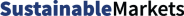For HSE professionals, Toxic Substances Control Act (TSCA) mandated Chemical Data Reporting (CDR) is due on November 30, 2020. TSCA CDR is a submission to the US Environmental Protection Agency (EPA) of your manufactured and imported substances over a period of four years. The last required reporting was in 2016; this reporting will cover the calendar years of 2016, 2017, 2018 and 2019.
With the uncertainty of what work environments will look like in the foreseeable future, now is the time to get started on your CDR. The following are outlined steps to help you successfully accomplish this task.
Step 1: Ensure Access to EPA’s Central Data Exchange (CDX) Database
CDX is the EPA portal to upload the TSCA chemical reporting data via the Submissions for Chemical Safety and Pesticide Programs (CSPP) using the Form U template. Make sure your company has access.
If your company has reported in previous reporting periods, then someone should already be the account administrator and potential user. Confirming access early on is vital, as internal staff turnover may have affected your company’s access. Creating new contact and login credentials is a time-consuming process. It’s best to clear this up as soon as possible, instead of when you are pressing up against the deadline.
Step 2: Establish Your Scope of Reporting
If you are a single business entity, then establishing your scope of reporting is straightforward. But, if you have multiple business units, or perhaps have new ones under scope in this cycle, then reporting could get complicated.
Take the time to understand the locations and divisions that will be required to report under the parent company. This will help you understand from where you need to collect chemical data. Creating an organization structure will help yourself and also your CDX data entry submission.
Step 3: Collect Information
Once you’ve established the scope of your reporting, you can begin to collect information. This will include all the substances you have either manufactured and/or imported in the previous four years. Be sure to look at all substances, regardless of if you think or have been told they are out of scope.
As you are collecting substance information, it is important to make sure your substance is listed on TSCA inventory. The EPA finalized an update to the inventory two years ago, and manufacturers and importers were supposed to verify that the substances they were utilizing were maintained on the new list.
If, for some reason a substance you are looking to submit for your CDR is not on the list, there may be other actions that should be addressed first. You may also not be looking at the correct substances. For example, the listings of acids, bases and hydrates on the TSCA inventory are not always as straightforward as you might expect.
When you have all of the substance data, including basic knowledge of how these substances are used, you can begin to assess if a potential exemption to report the substance applies. The EPA has various levels of exemption depending on volumes, both for naturally occurring and hazardous substances. If you apply any exemptions, it is important to keep internal documentation on why you believe the exemption applies to your substance in case your file is audited.
Step 4: Review Collected Data
After all your information is collected, review the data and take another look at the exemptions you are claiming. Just because you have claimed exemptions in the past does not automatically mean they are still viable exemptions for this reporting period. Taking unjustified exemptions can put businesses at risk, so be sure to verify and document.
You should also review your substances to make sure you are not disclosing any confidential business information that is critical to your business. TSCA has special processes in place if you wish to report a substance while protecting its identity, but these steps take extra time so you will need to get started early.
Step 5: Submit Data
Now that you have carefully scoped out your reportable business units, determined the products to be reporting, collected data and reviewed the data for reporting, you are ready to submit.
For CDX reporting there are two paths. Each one requires the same information, but one is set up for large volume uploads while the other is a manual entry for each substance. The manual entry is simple if you have less than 10 substances to upload. If you have more than 10, you can download the Excel template from CDX to use. The Excel template allows you to copy and paste the information, but be sure to verify the data in each line addresses the right substance.
TSCA Chemical Data Reporting can seem like an overwhelming process, but getting started early and following these guidelines will help your reporting to go more smoothly.
Tetra Tech professionals can help you with the reporting process. We can provide staff training, custom consulting and even full-blown reporting for your CDR. Contact us here to discuss how we can help you with your TSCA reporting.